Crafting an Efficient Invoicing System for Faster Payments and Happy Clients
An effective invoicing system keeps your cash flow steady, minimizes admin hassles, and impresses clients. Here’s how to make invoicing smoother and smarter.
1. Pick Smart Invoicing Software
Start with a software solution that fits your needs. Look for customizable templates, automated reminders, client tracking, and accounting integration. Top picks include QuickBooks, Xero, and FreshBooks—all designed to keep invoicing simple and efficient.
2. Automate Your Workflow
Automation is your best friend. Set up recurring invoices, auto-payment reminders, and late fees to streamline the process. This reduces errors and ensures no payment is forgotten.
3. Set Clear Payment Terms
Establish clear terms to avoid payment delays. Specify the due date, accepted payment methods, and any late fees. Adding early payment discounts can encourage faster payments.
4. Enable Online Payments
Integrate online payment options like Stripe or PayPal. These options make it easier for clients to pay immediately, which often leads to faster, consistent cash flow.
5. Create Clean, Branded Invoices
Your invoices should look professional and include your logo, contact info, and an itemized list of services. A clear layout reduces client confusion, making payment quicker.
6. Track and Follow Up on Payments
Regularly check on outstanding invoices and set automatic reminders. If a payment is overdue, a gentle follow-up keeps clients on track and shows you value prompt payment.
7. Analyze Your Data
Review invoice data to spot trends—clients with frequent delays or average payment times. Insights like these help you refine your invoicing strategy and strengthen cash flow.
Make Your Invoicing a Seamless Experience
A streamlined invoicing system isn’t just about faster payments; it’s about creating a smooth, professional experience for you and your clients.